spring-graphql
기존에 graphql을 활용한 Spring boot 서비스를 개발하기 위해서 com.graphql-java 나 com.graphql-java-kickstart 에서 지원해주는 라이브러리를 사용하였다.
이제 스프링부트 2.7.0 버전이 릴리즈되면서
spring-graphql도 정식으로 지원하게 되었다. 해당 spring-graphql 를 활용하여 백엔드 서비스를 개발해보자.
🔗 사용 기술 및 라이브러리
- JDK 11
- Kotlin 1.6.21
- Spring Boot 2.7.0
- Gradle 7.4.1
- WebSocket
- MongoDB
Graphql schema
*.graphqls
*.graphqls 파일을 생성하고 type, query, mutation, scalar 등을 정의한다.
# schema.graphqls
interface Collection {
id: String
}
input SortInput {
property: String,
isDescending: Boolean
}
input SearchInput {
by: String
operator: String
type: String
value: [String]
}
input PageInput {
pageNumber: Long
pageSize: Long
sort: [SortInput]
search: [SearchInput]
}
interface PageResponse {
total: Long!
}
type Query {
collectionGet: String
}
type Mutation {
collectionUpdate: String
}
# item.graphqls
type ItemCollection implements Collection {
id: String
name: String!
price: Float
}
input ItemInput {
name: String!
price: Float
}
extend type Mutation {
itemCreate(item: ItemInput): ItemCollection
}
graphql_java_generator plugin
*.graphqls 에 정의한 type들을 DTO로 활용하기 위해 graphql로 정의한 타입을 클래스로 자동
생성해주는 com.graphql_java_generator.graphql-gradle-plugin
를 적용한다.
// build.gradle.kts
plugins {
...
id("com.graphql_java_generator.graphql-gradle-plugin") version "1.18.6"
}
dependencies {
implementation("com.graphql-java-generator:graphql-java-common-runtime:1.18.6")
}
generatePojoConf
클래스 자동 생성을 위한 configuration을 다음과 같이 정의 한다.
// build.gradle.kts
generatePojoConf {
packageName = "$group.example.graphql" -- 1
setSchemaFileFolder("$rootDir/src/main/resources/graphql") -- 2
mode = com.graphql_java_generator.plugin.conf.PluginMode.server -- 3
}
tasks {
compileKotlin {
dependsOn("generatePojo")
}
}
- 자동 생성되는 클래스의 base package를 설정 할 수 있다.
- graphql schema file path를 설정 할 수 있다.
- graphql server를 명시 한다. default는
PluginMode.client이다.
custom scalar
graphql에서 Int, Float, String, Boolean, ID 총 다섯 가지의 기본 scalar를 제공하고 있다. 하지만 이외에 타입을 쓰려면 custom scalar를 정의하여
사용해야 한다. graphql-java-extended-scalars 를 활용하면 주로 사용될 수 있는 scalar를 손쉽게 사용할 수 있다.
// build.gradle.kts
dependencies {
implementation("com.graphql-java:graphql-java-extended-scalars:18.1")
}
custom scalar 선언
graphql에 custom scalar을 선언한다.
# schema.graphqls
scalar Long
graphql_java_generator에 등록
graphql_java_generator에서 custom scalar를 이해할 수 있게 등록해줘야 한다.
// build.gradle.kts
generatePojoConf {
...
customScalars.push(
com.graphql_java_generator.plugin.conf.CustomScalarDefinition( -- 1
"Long",
"java.lang.Long",
null,
"graphql.scalars.ExtendedScalars.GraphQLLong",
null
)
)
}
CustomScalarDefinition생성자는 다음과 같다.
CustomScalarDefinition(
final String graphQLTypeName, // custom scalar 이름
final String javaType, // custom scalar와 매핑될 java 타입
final String graphQLScalarTypeClass, // custom scalar 타입을 정의한 class
final String graphQLScalarTypeStaticField, // custom scalar 타입의 instance
final String graphQLScalarTypeGetter // custom scalar 타입의 getter
)
spring-graphql에 등록
spring-graphql에서 custom scalar를 이해할 수 있게 등록해줘야 한다.
@Configuration
class GraphqlWiringConfig : RuntimeWiringConfigurer {
override fun configure(builder: RuntimeWiring.Builder) {
builder
.scalar(ExtendedScalars.GraphQLLong)
.build()
}
}
Web Service
spring-graphql의 기본 프로퍼티를 쉽게 설정할 수 있다.
# application.yaml
spring:
graphql:
path: /example/graphql # graphql endpoint, default '/graphql'
websocket:
path: /example/graphql # webSocket endpoint
schema:
locations: classpath:graphql/**/ # graphql schema path, default 'classpath:graphql/**/'
Controller
spring-graphql에서는 graphql의 query, mutation, subscription를 어노테이션으로 지원해준다. 또한 input 의 경우 @Argument를 통해 매핑해 줄 수
있다.
Query
@QueryMapping 을 통해 graphql의 Query와 매핑해 줄 수 있으며, 기본적으로는 해당 어노테이션을 선언한 메소드의 이름으로 매핑한다.
# item.graphqls
extend type Query {
itemsGet(page: PageInput): ItemPagination
}
// ItemController
@QueryMapping("itemsGet")
fun findItems(@Argument page: PageInput): ItemPagination {
val items = itemService.findItems(page)
return ItemPagination.builder()
.withItems(items.content)
.withTotal(items.totalElements)
.build()
}
Mutation
@MutationMapping 을 통해 graphql의 Mutation와 매핑해 줄 수 있으며, 기본적으로는 해당 어노테이션을 선언한 메소드의 이름으로 매핑한다.
extend type Mutation {
itemCreate(item: ItemInput): ItemCollection
}
@MutationMapping("itemCreate")
fun createItem(@Argument item: ItemInput) = itemService.createItem(item)
Subscription
@SubscriptionMapping 을 통해 graphql의 Subscription와 매핑할 수 있으며, websocket과 publisher를 활용하여 처리한다.
extend type Subscription {
itemsSubscribe: ItemCollection
}
@SubscriptionMapping("itemsSubscribe")
fun subscribeItems(): Flux<ItemCollection> = itemService.findItems()
Exception
서버에서 예외를 처리하여 graphql.errors에 해당 오류 정보를 클라이언트에게 전달해야한다. 일반적으로 서버의 에러는 따로 처리하지 않는 이상 INTERNAL_ERROR 로 처리하여 전달한다.
GraphQLError
GraphQLError 인터페이스를 구현하여 Graphql의 예외를 처리할 수 있다. GraphQLError에는 크게 message , locations , errorType , extentions
가 존재한다.
- message : 에러의 기본 메시지
- locations : 에러가 발생한 소스 위치 (line, column)
- errorType : GraphQL의 에러 분류 (
graphql.ErrorType) - extensions : 예외 확장 정보
abstract class GraphqlException(
private val errorCode: Int = 0,
@JvmField
@Suppress("INAPPLICABLE_JVM_FIELD")
override val message: String?
) : GraphQLError, RuntimeException(message) {
override fun getMessage(): String? = message
override fun getLocations(): MutableList<SourceLocation>? = null
override fun getErrorType(): ErrorClassification? = null
override fun getExtensions(): MutableMap<String, Any> {
return mutableMapOf(
Pair("code", this.errorCode),
Pair("exception", this.javaClass.simpleName)
)
}
}
class ValidationException(
@JvmField
@Suppress("INAPPLICABLE_JVM_FIELD")
override val message: String? = "Validation failed"
) : GraphqlException(10, message) {
override fun getMessage(): String? {
return super.getMessage()
}
override fun getErrorType(): ErrorClassification {
return ErrorType.ValidationError
}
}
DataFetcherExceptionResolverAdapter
서버에서 처리된 예외들을 GraphQLError로 처리할 수 있다. GraphQLError를 구현한 예외 뿐만 아니라 기본적인 예외도 GraphQLError로 처리 가능하다.
@Configuration
class GraphqlExceptionConfig : DataFetcherExceptionResolverAdapter() {
override fun resolveToSingleError(ex: Throwable, env: DataFetchingEnvironment): GraphQLError? {
return when (ex) {
is ValidationException -> ValidationException(ex.message)
is RuntimeException -> BadRequestException(ex.message)
else -> super.resolveToSingleError(ex, env)
}
}
}
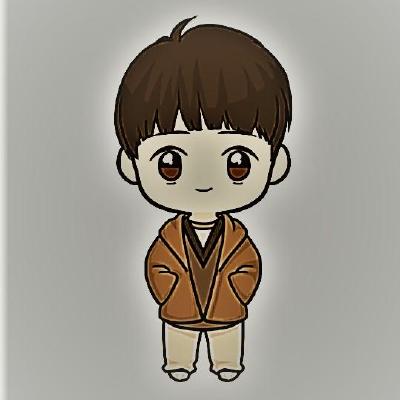
Leave a comment