Kotlin GraphQL Test
GraphQL
Graphql을 통한 API 테스트
- spring-boot-starter-web:2.7.0
- spring-boot-starter-graphql:2.7.0
- junit-jupiter:5.8.2
Graphql over HTTP
MockMvc 를 활용하여 graphql의 요청 및 응답을 JSON 형식으로 처리하여 Spring MVC 테스트를 진행한다.
graphql request & response
graphql over http 요청 시 POST body 이다. 해당 형식을 활용하여 graphql 테스트를 진행한다.
class GraphqlForm {
data class Request(
val query: String,
val operationName: String? = null,
val variables: Map<String, Any> = mapOf()
)
data class Response(
val data: Map<String, *>
val errors: List<*>?,
)
}
support
request의 content-type을 application/graphql+json 이나, application/json로 요청한다. 그리고, spring-graphql의 경우 Mono 를 통한 비동기 요청 및 응답을 하기 때문에 비동기 API 테스트로 진행한다.
@SpringBootTest(webEnvironment = SpringBootTest.WebEnvironment.RANDOM_PORT)
@AutoConfigureMockMvc
@ActiveProfiles("test")
abstract class ControllerTestSupport {
companion object {
protected val objectMapper: ObjectMapper = jacksonObjectMapper()
}
@Autowired
protected lateinit var mockMvc: MockMvc
@Value("\${spring.graphql.path}")
private lateinit var graphqlUrl: String
protected fun postGraphql(requestBody: GraphqlForm.Request): MvcResult {
val requestResult = mockMvc
.perform(
MockMvcRequestBuilders.post(graphqlUrl)
.content(objectMapper.writeValueAsBytes(requestBody))
.contentType(MediaType.APPLICATION_GRAPHQL)
.characterEncoding("UTF-8")
).andExpect {
MockMvcResultMatchers.request().asyncStarted()
MockMvcResultMatchers.request().asyncResult(CoreMatchers.notNullValue())
}.andReturn()
return mockMvc
.perform(
MockMvcRequestBuilders.asyncDispatch(requestResult)
)
.andExpect(MockMvcResultMatchers.status().isOk)
.andReturn()
}
protected fun <T> getGraphqlResponseBody(name: String, response: String, clazz: Class<T>): T? =
getResponseBody(name, response)?.let { objectMapper.readValue(objectMapper.writeValueAsString(it), clazz) }
private fun getResponseBody(name: String, response: String): Any? {
val graphqlResponse: GraphqlForm.Response = objectMapper.readValue(response)
return graphqlResponse.data[name]
}
}
example#1 shorthand syntax
Graphql Request Body의 query필드에 해당 syntax를 작성하여 요청한다.
/*
mutation {
orderCreate(order: {
items: [{
itemId: "62946b347bfac12ff5f2ea56"
quantity: 1
}, {
itemId: "62946b347bfac12ff5f2ea57"
quantity: 2
}]
}) {
id
items {
item {
id
name
price
}
quantity
}
}
}
*/
@Test
@DisplayName("[GRAPHQL OVER HTTP|MUTATION] 주문 생성하기")
fun orderCreate() {
/* GIVEN */
val requestBody = GraphqlForm.Request(
query = "mutation {\n" +
" orderCreate(order: {\n" +
" items: [{\n" +
" itemId: \"62946b347bfac12ff5f2ea56\"\n" +
" quantity: 1\n" +
" }, {\n" +
" itemId: \"62946b347bfac12ff5f2ea57\"\n" +
" quantity: 2\n" +
" }]\n" +
" }) {\n" +
" id\n" +
" items {\n" +
" item {\n" +
" id\n" +
" name\n" +
" price\n" +
" }\n" +
" quantity\n" +
" }\n" +
" }\n" +
"}",
)
/* WHEN */
val response = postGraphql(requestBody)
val order = getGraphqlResponseBody("orderCreate", response.response.contentAsString, OrderCollection::class.java)
/* THEN */
MatcherAssert.assertThat(order?.items?.sumOf { it.item.price * it.quantity }, CoreMatchers.`is`(closeTo(26.65, 0.001)))
}
example#2 operation syntax
Graphql Request Body의 query필드에 해당 syntax를 작성하며, operationName과 variables를 작성하여 요청한다.
/*
mutation OrderCreate($order: OrderInput){
orderCreate(order: $order) {
id
items {
item {
id
name
price
}
quantity
}
}
}
# VARIABLES
{
"order": {
"items": [{
"itemId": "62946b347bfac12ff5f2ea56",
"quantity": 1
}, {
"itemId": "62946b347bfac12ff5f2ea57",
"quantity": 2
}]
}
}
*/
@Test
@DisplayName("[GRAPHQL OVER HTTP|MUTATION] 주문 생성하기 with Operation")
fun orderCreateWithOperation() {
/* GIVEN */
val requestBody = GraphqlForm.Request(
query = "mutation OrderCreate(\$order: OrderInput){\n" +
" orderCreate(order: \$order) {\n" +
" id\n" +
" items {\n" +
" item {\n" +
" id\n" +
" name\n" +
" price\n" +
" }\n" +
" quantity\n" +
" }\n" +
" }\n" +
"}",
operationName = "OrderCreate",
variables = mapOf(Pair("order", OrderInput.builder()
.withItems(
listOf(
OrderItemInput.builder()
.withItemId("62946b347bfac12ff5f2ea56")
.withQuantity(1)
.build(),
OrderItemInput.builder()
.withItemId("62946b347bfac12ff5f2ea57")
.withQuantity(2)
.build()
)
)
.build()))
)
/* WHEN */
val response = postGraphql(requestBody)
val order = getGraphqlResponseBody("orderCreate", response.response.contentAsString, OrderCollection::class.java)
/* THEN */
MatcherAssert.assertThat(order?.items?.sumOf { it.item.price * it.quantity }, CoreMatchers.`is`(closeTo(26.65, 0.001)))
}
GraphQlTester
org.springframework.graphql:spring-graphql-test 의 GraphQlTester 를 활용하여 손쉽게 Graphql 테스트를 작성할 수 있다. 또한 GraphQL over HTTP인 HttpGraphQlTester , GraphQL over Websocket인 WebSocketGraphQlTester 를 지원한다.
testImplementation("org.springframework.graphql:spring-graphql-test:1.0.0")
support
@AutoConfigureGraphQlTester 를 활용하여 GraphQlTester 빈을 주입받는다.
@SpringBootTest
@AutoConfigureGraphQlTester
@ActiveProfiles("test")
abstract class GraphQlTestSupport {
@Autowired
protected lateinit var graphQlTester: GraphQlTester
}
example#1 shorthand syntax
/*
mutation {
orderCreate(order: {
items: [{
itemId: "62946b347bfac12ff5f2ea56"
quantity: 1
}, {
itemId: "62946b347bfac12ff5f2ea57"
quantity: 2
}]
}) {
id
items {
item {
id
name
price
}
quantity
}
}
}
*/
@Test
@DisplayName("[GRAPHQL|MUTATION] 주문 생성하기")
fun orderCreate() {
/* GIVEN */
val query = "mutation {\n" +
" orderCreate(order: {\n" +
" items: [{\n" +
" itemId: \"62946b347bfac12ff5f2ea56\"\n" +
" quantity: 1\n" +
" }, {\n" +
" itemId: \"62946b347bfac12ff5f2ea57\"\n" +
" quantity: 2\n" +
" }]\n" +
" }) {\n" +
" id\n" +
" items {\n" +
" item {\n" +
" id\n" +
" name\n" +
" price\n" +
" }\n" +
" quantity\n" +
" }\n" +
" }\n" +
"}"
/* WHEN */
val response = graphQlTester
.document(query).execute()
.path("orderCreate").hasValue().entity(OrderCollection::class.java)
/* THEN */
MatcherAssert.assertThat(response.get().items?.sumOf { it.item.price * it.quantity }, CoreMatchers.`is`(Matchers.closeTo(26.65, 0.001)))
}
example#2 operation syntax
/*
mutation OrderCreate($order: OrderInput){
orderCreate(order: $order) {
id
items {
item {
id
name
price
}
quantity
}
}
}
# VARIABLES
{
"order": {
"items": [{
"itemId": "62946b347bfac12ff5f2ea56",
"quantity": 1
}, {
"itemId": "62946b347bfac12ff5f2ea57",
"quantity": 2
}]
}
}
*/
@Test
@DisplayName("[GRAPHQL|MUTATION] 주문 생성하기 with Operation")
fun orderCreateWithOperation() {
/* GIVEN */
val query = "mutation OrderCreate(\$order: OrderInput){\n" +
" orderCreate(order: \$order) {\n" +
" id\n" +
" items {\n" +
" item {\n" +
" id\n" +
" name\n" +
" price\n" +
" }\n" +
" quantity\n" +
" }\n" +
" }\n" +
"}"
val variable = OrderInput.builder()
.withItems(
listOf(
OrderItemInput.builder()
.withItemId("62946b347bfac12ff5f2ea56")
.withQuantity(1)
.build(),
OrderItemInput.builder()
.withItemId("62946b347bfac12ff5f2ea57")
.withQuantity(2)
.build()
)
)
.build()
/* WHEN */
val response = graphQlTester.document(query)
.operationName("OrderCreate")
.variable("order", variable.toMap()).execute()
.path("orderCreate").hasValue().entity(OrderCollection::class.java)
/* THEN */
MatcherAssert.assertThat(response.get().items?.sumOf { it.item.price * it.quantity }, CoreMatchers.`is`(Matchers.closeTo(26.65, 0.001)))
}
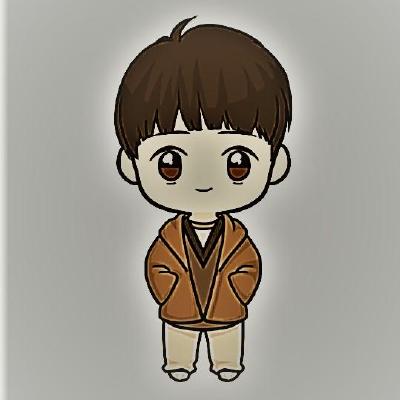
Leave a comment