Java REST API Test
API의 Request와 그에 따른 Response, HttpStatus를 테스트
- junit:4.12
- spring-boot:2.2.4.RELEASE
기본 구조
/**
* @SpringBootTest와 @AutoConfigureMockMvc를 활용하여 통합테스트 진행
*/
@RunWith(SpringRunner.class)
@SpringBootTest
@AutoConfigureMockMvc
public class AccountControllerTest {
@Autowired
private MockMvc mockMvc;
@Test
public void registerAccount_correctAccount_shouldBeCreated() throws Exception {
//...
}
}
/**
* @WebMvcTest를 활용하여 컨트롤러만 테스트 진행
*/
@RunWith(SpringRunner.class)
@WebMvcTest
public class AccountControllerTest {
@Autowired
private MockMvc mockMvc;
@MockBean
private AccountService accountService;
@Test
public void registerAccount_correctAccount_shouldBeCreated() throws Exception {
//...
}
}
@SpringBootTest- @SpringBootApplication를 찾아 실제 구동되는 어플리케이션과 동일하게 구동되며, 기본으로
WebEnvironment.MOCK으로 설정되어있다. @AutoConfigureMockMvcMockMvc를 주입받을 수 있으며, @Controller 외에도 @Service, @Repository를 로드하여 통합테스트를 진행 할 수 있다.@WebMvcTestMockMvc를 주입받을 수 있으며, @Controller, @ControllerAdvice, WebMvcConfigurer, filters 를 로드하여, 컨트롤러에 대한 테스트를 진행 할 수 있다. 그외 필요한 Bean들은@MockBean을 통해 주입할 수 있다.
MockMvc
Spring의 MVC의 동작을 테스트 할 수 있는 클래스
@Autowired
private MockMvc mockMvc;
@Autowired
private ObjectMapper objectMapper;
@Test
public void registerAccount_correctAccount_shouldBeCreated() throws Exception {
/* GIVEN */
String content = objectMapper.writeValueAsString(
AccountDTO.RegisterRequest.builder()
.id("object")
.name("오브젝트")
.password("object")
.build());
/* WHEN */
mockMvc.perform(
post("/account")
.content(content)
.contentType(MediaType.APPLICATION_JSON)
.characterEncoding("UTF-8")
.accept(MediaType.APPLICATION_JSON)
.with(csrf())
)
/* THEN */
.andDo(print())
.andExpect(content().encoding("UTF-8"))
.andExpect(status().isCreated());
}
주요 사용
ResultActions perform(RequestBuilder requestBuilder)-
MockMvcRequestBuilders를 통해서 구현한 Request를 테스트 한다. ResultActions andDo(ResultHandler handler)-
MockMvcResultHandlers를 통해서 해당 요청 및 응답을 처리하며, 콘솔창 출력이 가능하다. ResultActions andExpect(ResultMatcher matcher)-
MockMvcResultMatchers를 통해서 해당 요청 및 응답의 검증을 진행할 수 있다.
| static import를 활용하면 [ MockMvcRequestBuilders, MockMvcResultHandlers, MockMvcResultMatchers ]생략 가능하다. |
MockMvcRequestBuilders
기본적인 HTTP Method를 지원하며,
MockHttpServletRequestBuilder를 활용하여 상세한 정의를 할 수 있다.
HTTP GET
get(String url, Object... uriVars)-
HTTP GET을 정의
// CASE #1
mockMvc.perform(
get("/accounts")
)
.andDo(print())
.andExpect(status().isOk());
// CASE #2
mockMvc.perform(
get("/account/{idx}", 1)
)
.andDo(print())
.andExpect(status().isOk());
HTTP POST
post(String url, Object... uriVars)-
HTTP POST를 정의
// REQUEST BODY 정의
String content = objectMapper.writeValueAsString(
AccountDTO.RegisterRequest.builder()
.id("dreamfactory")
.name("드림팩토리")
.password("P@ssW0rd")
.build());
mockMvc.perform(
post("/account")
.content(content)
.contentType(MediaType.APPLICATION_JSON)
.characterEncoding("UTF-8")
)
.andDo(print())
.andExpect(status().isCreated());
HTTP PUT
put(String url, Object... uriVars)-
HTTP PUT을 정의
// REQUEST BODY 정의
String content = objectMapper.writeValueAsString(
AccountDTO.RegisterRequest.builder()
.id("dreamfactory")
.name("꿈공장")
.password("P@ssW0rd")
.build());
mockMvc.perform(
put("/account/{idx}", 1)
.content(content)
.contentType(MediaType.APPLICATION_JSON)
.characterEncoding("UTF-8")
)
.andDo(print())
.andExpect(status().isOk());
HTTP DELETE
delete(String url, Object... uriVars)-
HTTP DELETE를 정의
mockMvc.perform(
delete("/account/{idx}", 1);
)
.andDo(print())
.andExpect(status().isOk());
HTTP PATCH
patch(String url, Object... uriVars)-
HTTP PATCH를 정의
// REQUEST BODY 정의
String patchedContent = objectMapper.writeValueAsString(
AccountDTO.PatchedRequest.builder()
.name("object")
.build());
mockMvc.perform(
patch(ACCOUNT + "/{idx}", 1)
.content(patchedContent)
.contentType(MediaType.APPLICATION_JSON)
.characterEncoding("UTF-8")
.accept(MediaType.APPLICATION_JSON)
.header("Authorization", jwtToken)
)
.andDo(print())
.andExpect(status().isOk());
MockHttpServletRequestBuilder
content(String content)-
RequestBody의 컨텐츠를 정의하며,
String외Byte[]도 지원한다. cotentType(String contentType)-
RequestBody의 Type을 정의한다.
String외MediaType도 지원한다. characterEncoding(String encoding)-
해당 요청의 문자열 인코딩을 정의한다.
accept(String... mediaTypes)-
응답처리 Type을 정의한다.
String...외MediaType...도 지원한다. header(String name, Object... values)-
요청의 헤더를 정의할 수 있다.
headers(HttpHeaders httpHeaders)-
여러 헤더들을
HttpHeaders를 통해서 정의할 수 있다.
MockMvcResultHandlers
print()-
요청 및 응답에 대한 메시지를 콘솔에 출력한다.
OutputStream,Writer와 같은 출력 대상을 적용할 수 있다.
mockMvc.perform(
get("/accounts")
)
.andDo(print())
.andExpect(status().isUnauthorized());
/*
MockHttpServletRequest:
HTTP Method = GET
Request URI = /accounts
Parameters = {}
Headers = []
Body = null
Session Attrs = {SPRING_SECURITY_SAVED_REQUEST=DefaultSavedRequest[http://localhost/accounts]}
.
.
.
MockHttpServletResponse:
Status = 403
Error message = Access Denied
Headers = [X-Content-Type-Options:"nosniff", X-XSS-Protection:"1; mode=block", Cache-Control:"no-cache, no-store, max-age=0, must-revalidate", Pragma:"no-cache", Expires:"0", X-Frame-Options:"DENY"]
Content type = null
Body =
Forwarded URL = null
Redirected URL = null
Cookies = []
*/
MockMvcResultMatchers
status()-
응답의 대한 HttpStatus를 검증을 할 수 있다.
is()메소드를 활용하여 HttpStatus code를 입력할 수 있으며,CASE #1와 같이 human-friendly 메소드를 활용할 수 있다.
// CASE #1
mockMvc.perform(
get("/accounts")
.header("Authorization", jwtToken)
)
.andDo(print())
.andExpect(status().isOk());
// CASE #2
mockMvc.perform(
get("/accounts")
.header("Authorization", jwtToken)
)
.andDo(print())
.andExpect(status().is(200));
content()-
응답의 대한 ResponseBody를 검증을 할 수 있다.
json(),string(),bytes()등을 활용하여 ResponseBody에 대한 검증을 할 수 있으며,encoding(),contentType()등을 활용하여 메타정보를 검증할 수 있다.
mockMvc.perform(
get("/account/{idx}", 1)
.header("Authorization", jwtToken)
)
.andDo(print())
.andExpect(content().encoding("UTF-8"))
.andExpect(content().json("{\"idx\":1,\"id\":\"object\",\"name\":\"오브젝트\",\"role\":\"ROLE_GUEST\"}"))
.andExpect(status().isOk());
header()-
응답의 대한 Header를 검증 할 수 있다. 헤더의 대한 존재 유무 및 헤더의 값을 검증할 수 있다.
mockMvc.perform(
get("/accounts")
.header("Authorization", jwtToken)
)
.andDo(print())
.andExpect(header().exists("X-XSS-Protection"))
.andExpect(header().stringValues("Cache-Control", "no-cache, no-store, max-age=0, must-revalidate"))
.andExpect(status().isOk());
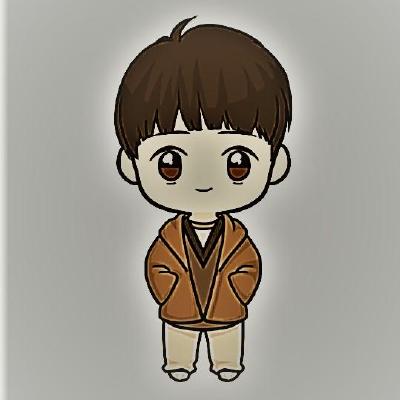
Leave a comment