Markdown
Header_헤더
#{1~6} text <!-- header -->
#의 개수의 따라서 헤더의 크기가 결정된다. 최대 6개까지 설정 가능하다.h1 == <!-- 2~n --> h2 -- <!-- 2~n -->
==,--와 같이 텍스트 밑에 적용 시#,##처럼 적용된다.
-
Input
# h1
## h2
### h3
#### h4
##### h5
###### h6
h1
___
h2
===
-
Output
h1
h2
h3
h4
h5
h6
h1
h2
Comment_주석
<!-- text -->
-
Input
Hello World <!-- Comment-->
-
Output
Hello World
Emphasis_강조
*{1~3}text*{1~3} <!-- italics, bold --> _{1~3}text_{1~3} ~~text~~ <!-- strikethrough -->
*,_을 통해서 텍스트의 볼드, 이텔릭체 등을 적용한다.~~는 취소선을 적용한다.
-
Input
*italic* _이텔릭_ <!-- italic -->
**bold** __볼드__ <!-- bold -->
***italic & bold*** ___이텔릭 & 볼드___ <!-- italic & bold -->
~~strikethrough~~ <!-- strikethrough -->
-
Output
italic 이텔릭
bold 볼드
italic & bold* 이텔릭 & 볼드
strikethrough
Horizontal Rule_구분선
--- ___ ***
위와 같이
-,_,*을 3개 이상 사용하여 구분선을 생성할 수 있다.
-
Input
---
___
***
-
Output
Blockquotes_인용구
>{1~n} text
해당 인용구나 들여쓰기를 할 경우 적용을 고려할 수 있다.
>의 개수 따라 들여쓰기 적용 단계가 늘어난다.
-
Input
> Blockquotes
> > Blockquotes
-
Output
Blockquotes
Blockquotes
List_리스트
[*+-] text 1~n. text
*,+,-를 통해서 기호로 표시되는 목록을 생성할 수 있다.
숫자.을 통해서 숫자로 표시되는 목록을 생성할 수 있다.
-
Input
* Star <!-- 기호와 상관없이 indent에 따라 생성 -->
+ Plus
+ Plus
- Minus
1. One <!-- 숫자와 상관없이 indent에 따라 순차적 생성 -->
2. Two
1. Three
99. One
-
Output
- Star
- Plus
- Plus
- Minus
- One
- Two
-
Three
- One
Code_코드블럭
`text` <!-- inline code --> ```language code ```
`를 텍스트를 감싸 코드표현을 할 수 있다.
` ` `를 통해 다양한 프로그래밍 언어를 표현할 수 있다.
-
Input
`Code`
```C
printf("Hello world\n");
```
-
Output
Code
printf("Hello world\n");
Table_테이블
| Markdown | Output | <!-- Column --> | -------- | ------ | <!-- Align --> | text | text | <!-- data -->
기본적인 테이블을 생성할 수 있다.
| 기본 정렬 | 왼쪽 정렬 | 가운데 정렬 | 오른쪽 정렬 |
|---|---|---|---|
|------| |
|:------| |
|:------:| |
|------:| |
-
Input
| Column 1 | Column 2 | Column 3 |
| -------- | -------- | -------: |
| AAA | BBB | 5,000 |
| DDD | EEE | 3,000 |
-
Output
| Column 1 | Column 2 | Column 3 |
|---|---|---|
| AAA | BBB | 5,000 |
| DDD | EEE | 3,000 |
Link
URL <!-- https://yearnlune.github.io/ --> <URL> <!-- <https://yearnlune.github.io/> --> [Text](URL) <!-- [Github](https://yearnlune.github.io/) --> [Text][Ref] <!-- [Github][1] --> [Ref]: URL <!-- [1]: https://yearnlune.github.io/ --> [Ref] <!-- [Github] --> [Ref]: URL <!-- [Github]: https://yearnlune.github.io/ -->
다양한 방식으로 링크를 활용 가능하다.
Text[^Idx] <!-- Footnote[^1] --> [^Idx]: content <!-- [^1]: carpe diem -->
^를 통해서 각주를 표현할 수 있다.
-
Input
https://yearnlune.github.io/
<https://yearnlune.github.io/>
[Github](https://yearnlune.github.io/)
Github[^1] <!-- FootNote -->
[^1]: https://yearnlune.github.io/
-
Output
https://yearnlune.github.io/
Github1
Image
 ![Alt Text][Ref] [Ref]: URL Title
Image가 표시되지 못하였을 때 대체될 수 있는 Alt Text와 Image URL을 통해서 이미지를 나타낼 수 있다.
-
Input
(Image 1)

-------
(Image 2)
![Github][img1]
[img1]: https://avatars1.githubusercontent.com/u/9919?s=200&v=4 Github Logo
-
Output
(Image 1)
(Image 2)
-
https://yearnlune.github.io/ ↩
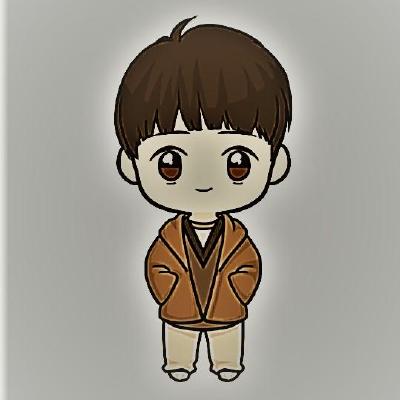
Leave a comment